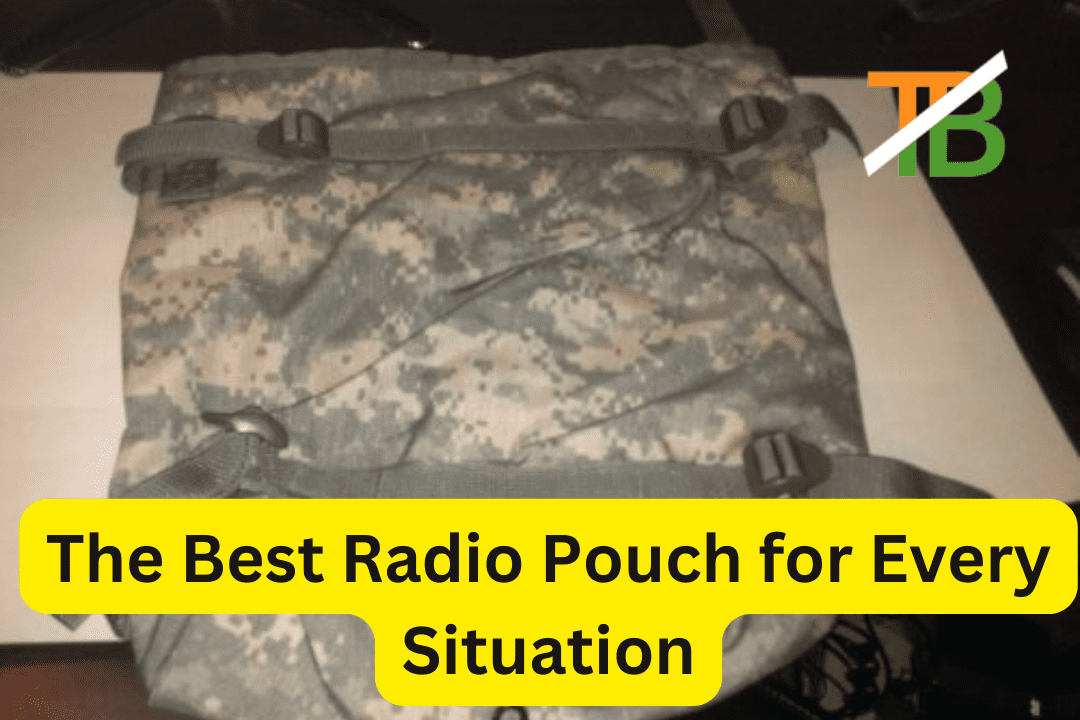In today’s digital age, we have countless ways of storing our photos. From cloud storage to social media platforms, there are plenty of options available for us to keep our memories safe and accessible. However, nothing beats the feeling of flipping through a physical photo album or photobook design that you can hold in your hands.
Thanks to innovative software like Apple’s Photos app and third-party applications such as Mixbook and Shutterfly, creating stunning photobooks has never been easier. In this article, we’ll explore how you can use these tools effectively to create beautiful keepsakes that will last a lifetime.
Getting Started with Photo Album Design
The first step towards creating an impressive photo album is selecting the right images. It might be tempting to include every single picture from your collection but remember – less is more! Choose only those pictures which tell a story or capture special moments worth remembering.
Once you’ve selected your favorite shots it’s time for some editing magic using built-in features within Apple’s Photos application itself; crop out unwanted elements or adjust brightness/contrast levels if needed before moving on into designing phase where creativity takes over!
Designing Your Photobook
Now comes the fun part – choosing layouts & backgrounds! With so many templates available at hand (including custom designs), finding one perfect layout should not take long at all- especially when working alongside user-friendly interfaces offered by companies like Mixbook who specialize specifically in making sure users get exactly what they want without any hassle whatsoever while also allowing them full control over their creation process down until final touches added onto each page spread themselves via drag-and-drop feature provided throughout entire interface experience here too!.
When it comes down adding text captions next up after finishing off arranging everything else just perfectly placed together visually speaking? Don’t forget about including dates/times/location details alongwith names people involved etc., giving context behind moment captured in each photo.
Creating a Photo Calendar
Another great way to showcase your photos is by creating a personalized photo calendar. Not only does it make for an excellent gift, but it’s also practical and functional! Apple’s Photos app offers built-in templates that you can use to create stunning calendars with just a few clicks.
You can choose from different themes such as travel, nature or family events – whatever suits the occasion best! Once again- don’t forget about adding captions & dates so viewer knows what they’re looking at when flipping through pages of this new creation made entirely out of memories!
Conclusion
In conclusion, photobook design has come leaps and bounds over recent years thanks largely due innovative software available today like Apple’s Photos application which makes designing process easier than ever before while still allowing users full control over their creations down until final touches added onto each page spread themselves via drag-and-drop feature provided throughout entire interface experience here too!. So why not give yourself chance get creative? Start making those keepsakes now using these tips shared above – whether be album or even something more unique like custom-made photo-calendar idea mentioned earlier on within article itself.