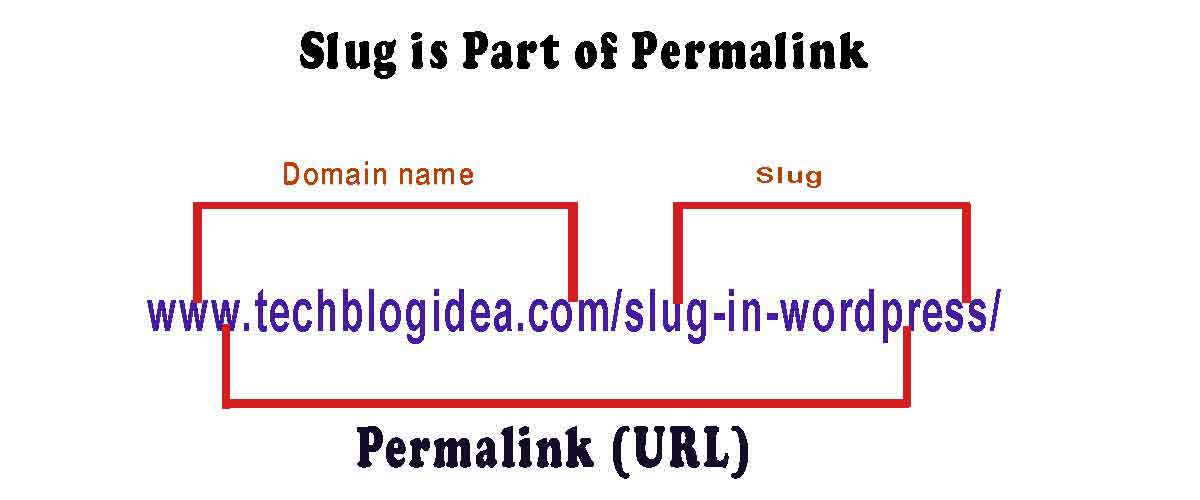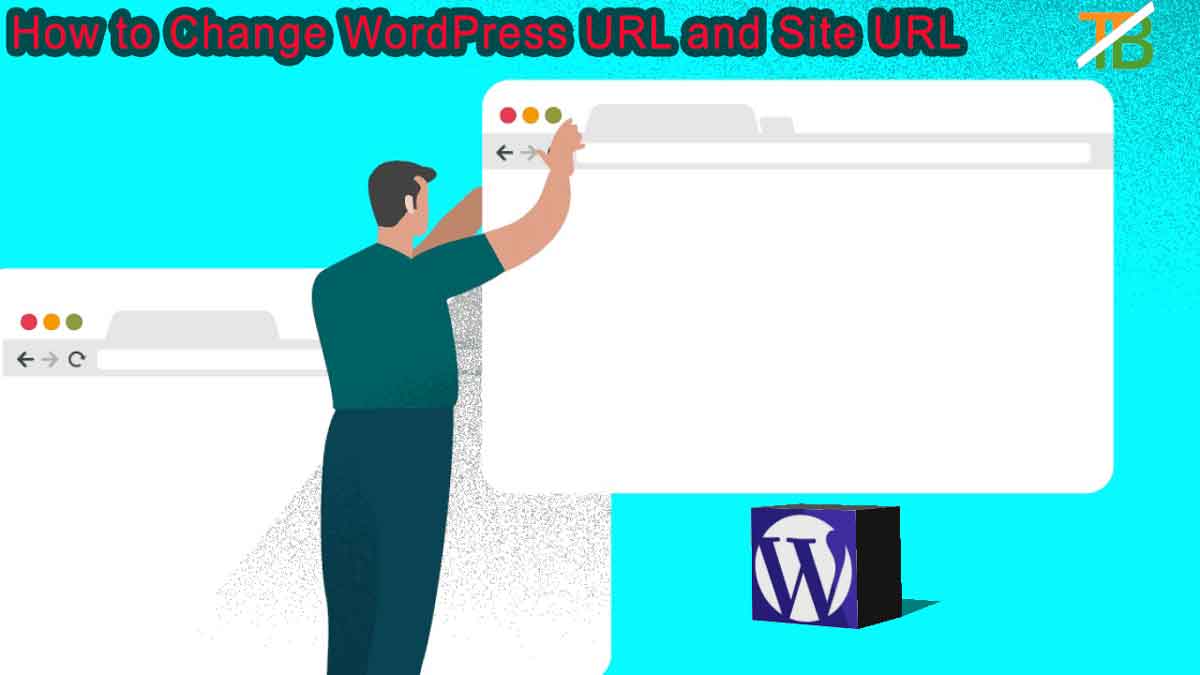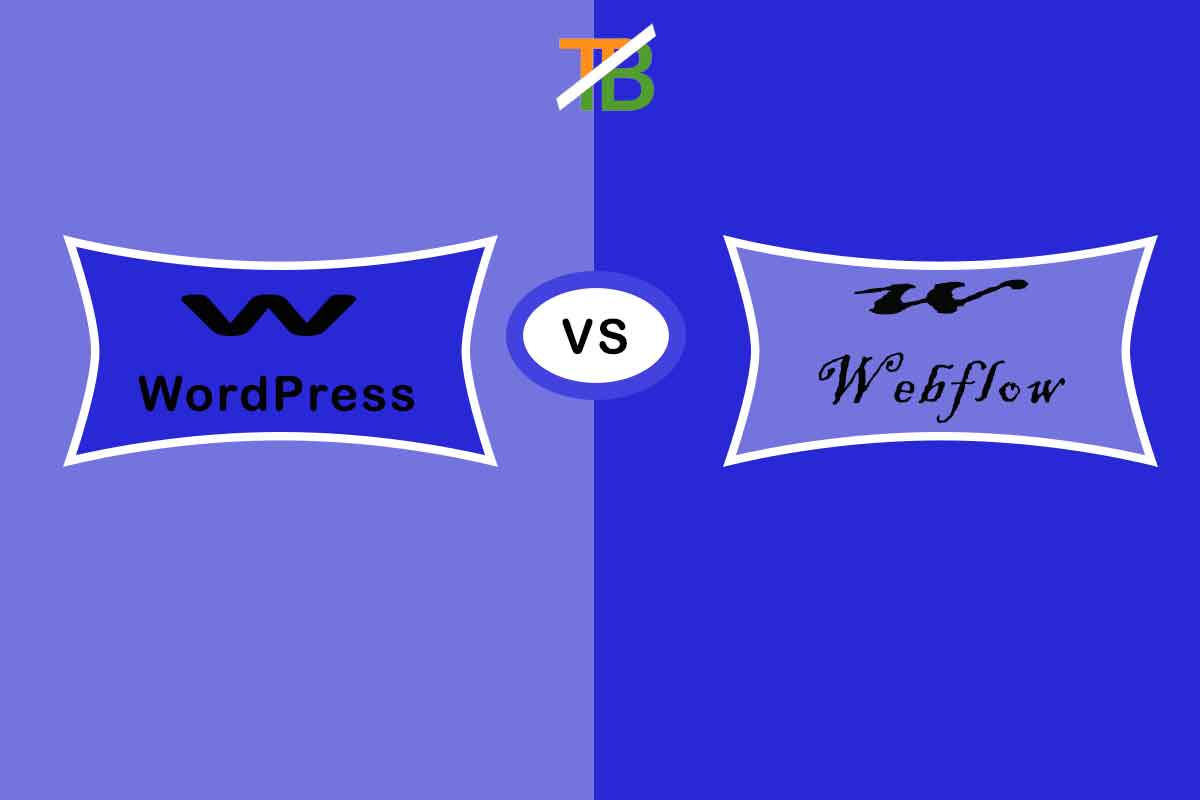In this article you will learn about what Slug is and how to identify slug in website address. And you will learn about the types of slug in WordPress and discuss why slug is important for search engine optimization.
What is Slug
Slug is a text that is part of your site’s address and other name of site address are permalink. Permalink is divided into two parts: first are domain names and second are slug. It is written after the domain name by default in your site address. If you add a new post then it automatically generates post name after domain name in your site address and this post name itself is called slug.
Let’s say you have opened a page on your website www.techblogidea.com/home-page. Then “home-page” is the slug of this page.
How to identify slug in website URL
Three ways are identify the slug in website URL
- Slug will get written after the domain name and in between both get slash.
- All letters will meet lower case.
- Hyphen will be used in between each word
How to by Default Setting of Slug in WordPress
As you know slug is part of permalink, then you go to the admin dashboard and click the permalinks button in the settings option and there will be a post name option, select this option and scroll down the page and then click save change button. After clicking the save button your default slug setting will change.
Now we will discuss four types of slug
- How to edit a Post slug in WordPress.
- Edit page slug in WordPress how.
- Change Category slug and Tag slug in WordPress.
- How to change Author slug in WordPress.
How to Edit a Post Slug in WordPress
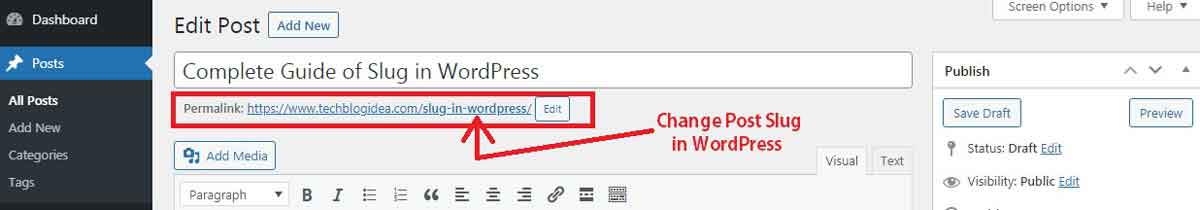
When you are writing or editing a post in WordPress then below the title text box you will look at the permalink box with the edit button. And when you click the edit button then you will be able to edit the slug portion of the uniform resource locator, after editing the URL click the “OK” button and publish the post in your website. After publishing the post slug will change automatically.
Edit Page slug in WordPress How
Page slug setting is the same as post slug setting in WordPress. Click add new page in WordPress and type the title of the page then slug will appear and you can change it as per your requirement. Through changing the slug, click the save button and publish the post on your website. After publishing the page slug will change automatically.
How to change Category Slug and Tag Slug in WordPress
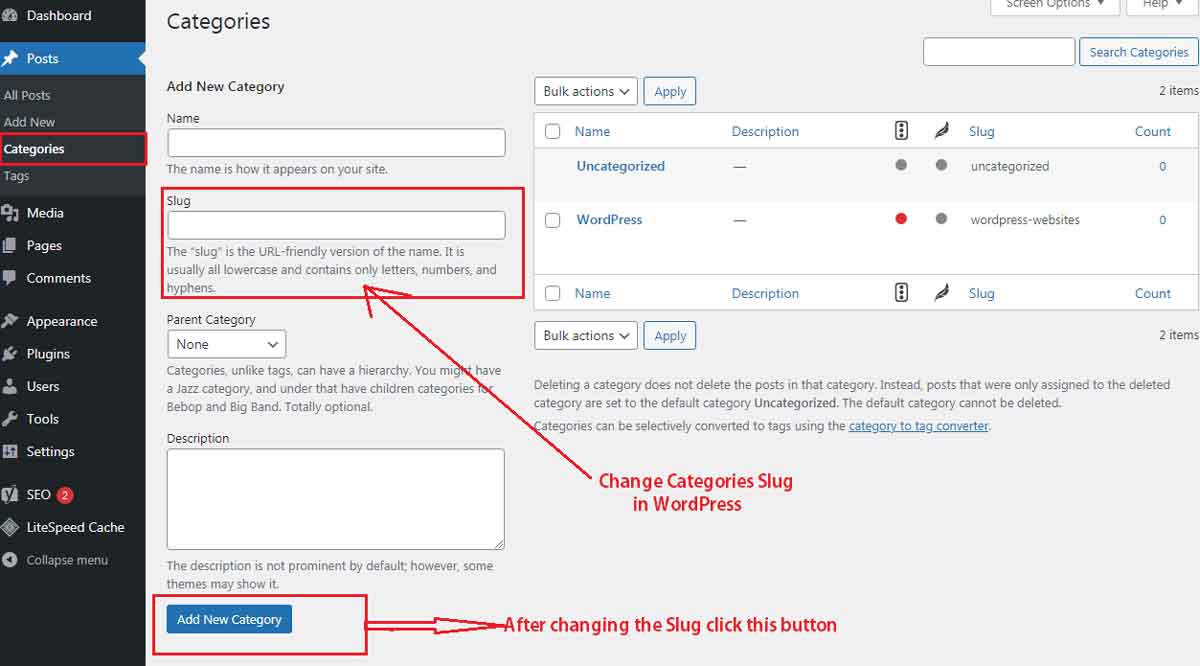
When you create a new category and tag slug in the WordPress posts then slug are put in the URL by default without any input. If still you changed category and tag slug then go to the admin dashboard. Go to the category or tag button in posts and then click edit button. After editing as you desire go below the page and then click the update button. This process is the same for both category and tag slug.
How to change Author Slug in WordPress
Suppose you are creating a news website in WordPress, in this website you will talk about different authors, and you want to create a slug of all authors. But it is not possible by default in WordPress. If you still want to create an author slug then you install the EDIT AUTHOR SLUG plugin in WordPress and then create author slug.
Frequently Asked Question
Q1. What is slug?
Slug is a part of permalinks it is most important for SEO (search engine optimization) because if slug is according to SEO than more traffic will come on your website
Q2. Type of Slug
5 type of slug in WordPress
- Category slug.
- Tag slug.
- Post slug.
- Page slug.
- Another slug.
Why Slug is Important for SEO
You have any keyword in slug then slug has been considered essential for SEO because SEO comes to work delivering the website in high rank. If slug is according to seo then more traffic will come on your website. Slug is short in your site address then more likely for high rank in google. We suggest when you want to make a slug short then cut unnecessary words from your slug like ‘a’, ‘and’, ‘the’. Another benefit of slug is that the user can identify the page from slug.
Conclusion
Now you know that slug is a text that comes after a domain name in your site URL. Another name of your URL is permalinks. The result of slug is more important for both visitor and search engine, and the setting of post, page, category and tag slug is more friendly for seo.