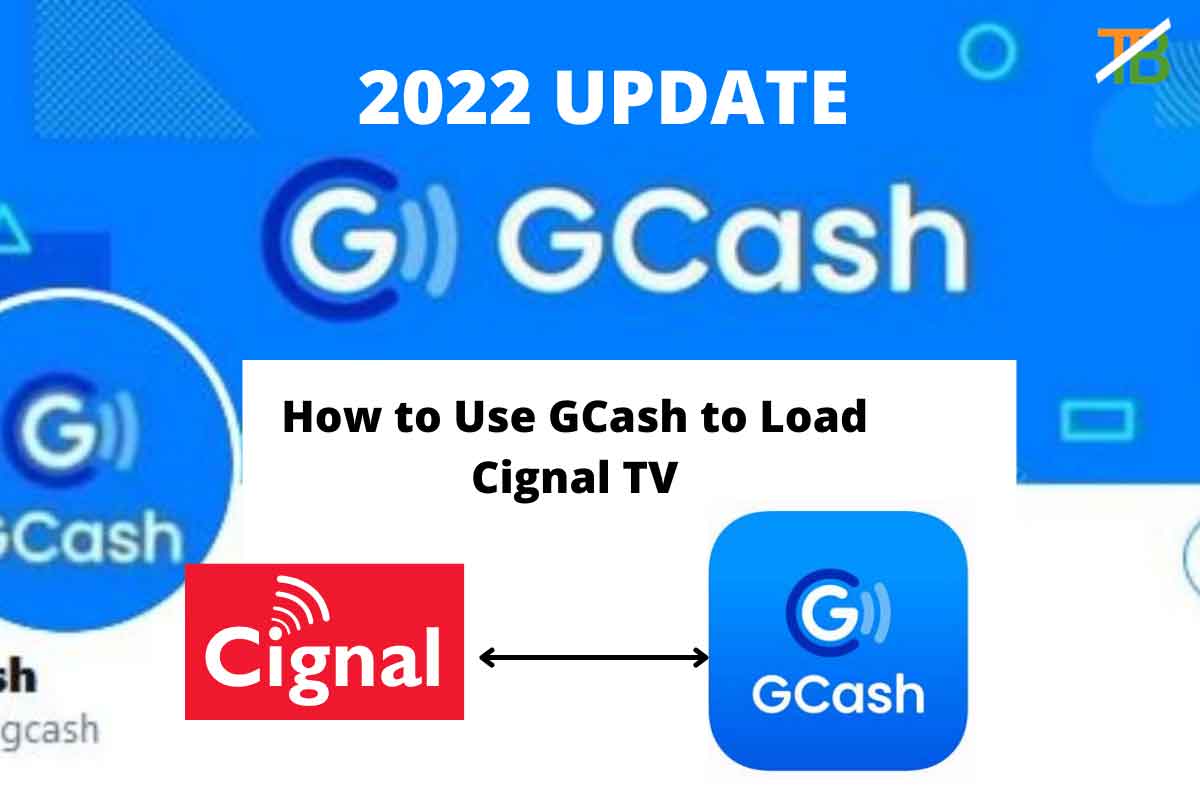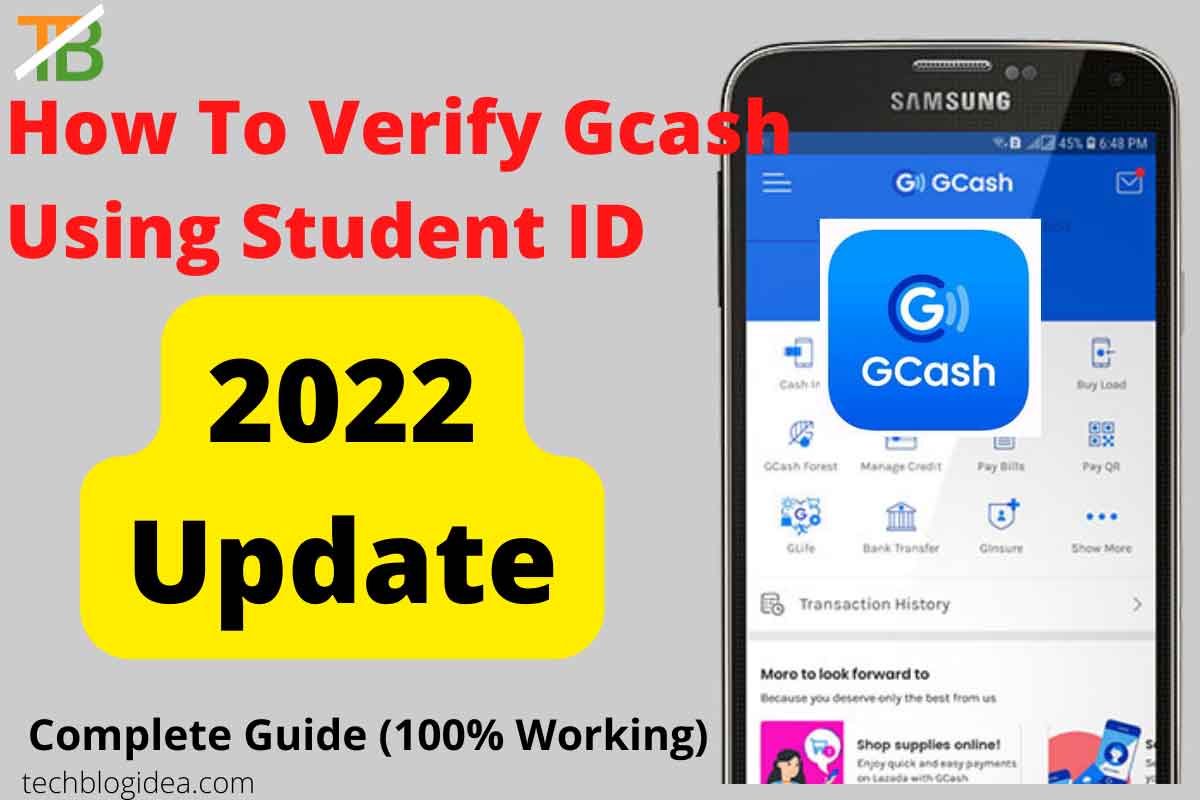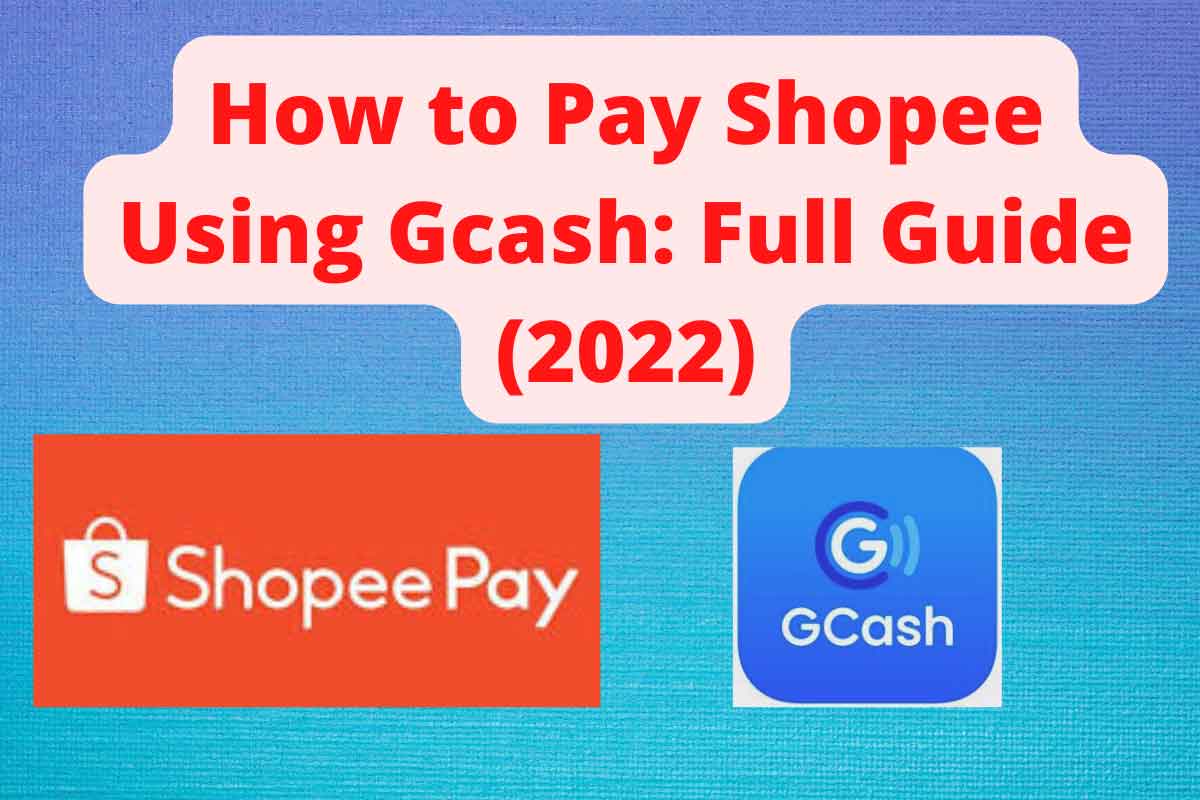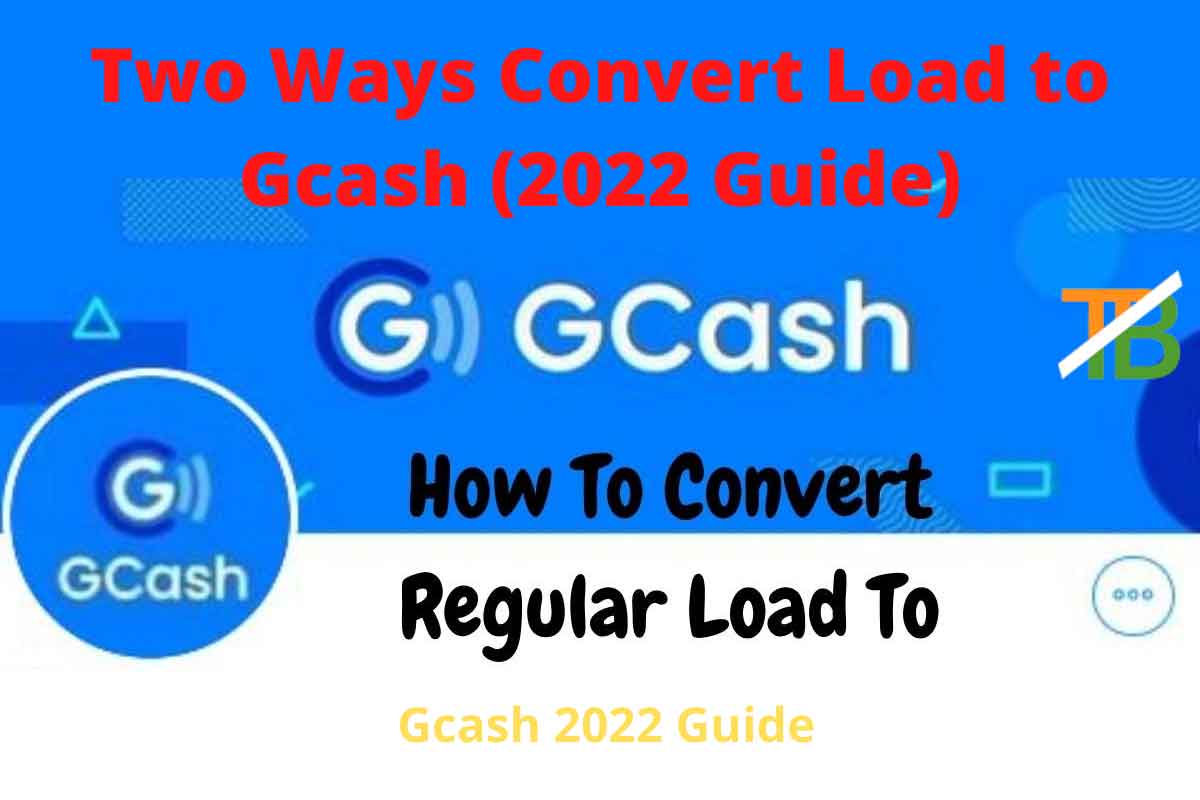If you want to keep enjoying the greatest satellite TV service in the country you must reload your Cignal TV account on a regular basis. Think about what would happen if your Cignal prepaid membership ran out right before a big event like the Miss Universe pageant or the NBA Finals. Isn’t this something you’d rather not happen? You can immediately load GCash into your Cignal account to avoid this difficulty.
With up to 134 free-to-air, SD and HD channels to select from including HBO, CNN, Fox, Nat Geo, Disney History Channel Discovery MTV and others Cignal TV is the Netherlands’ most popular direct-to-home satellite TV service. It’s a cost-effective option for homes and businesses that can’t get cable TV. Cignal TV is a prepaid subscription service that allows you to reload your account using Cignal reload cards and e-PINs to gain access to premium channels based on your plan. In this article we will briefly discuss how to use Gcash to Load Cignal TV. So, continue reading this article.
What is Cignal TV?
Cignal TV debuted in the Philippines in 2009 as the country’s leading direct-to-home (DTH) satellite provider broadcasting 134 channels to homes and businesses around the country, including free-to-air, SD, and HD channels. It also has 17 audio channels and pay-per-view channels that provide on-demand service. Cignal TV is a division of MediaQuest Holdings, the PLDT Group’s media partner. The satellite represents a development in the antenna tradition for many Filipino houses.
The GCash app’s user interface has just been modified. The method Cignal has loaded changes as a result of this.
How to Load Cignal Using Gcash
If in the middle of your favorite show your TV Cignal is cut then, with the help of Gcash you load your Prepaid Cignal without leaving your house.
Also Read: Where to Cash out Gcash
Also Read: How to convert Load to Gcash (2022 Guide)?
Also Read: How to Use Load to Gcash Cignal TV
Loading Cignal Prepaid Cards with the GCash App
Buying Cignal load using the GCash app is the same as buying prepaid load for your Smart or Globe phone number. You’ll get the e-PIN through a text message after making a successful transaction.
- Log in with your MPIN on the GCash app. On the home screen, click Buy Load.
- Enter or choose the cellphone number to which the Cignal e-PIN will be delivered. To continue, select NEXT.
- On the load mensful. This SMS message must not be deleted or lost.
- The next step is to use the PIN issued to redeem your Cignal prepaid load and replenish your Cignal account.u, click the PAYTV tab. To do so, swipe left.
- Select the denomination of the Cignal prepaid load you wish to buy (e.g. Cignal Prepaid Load 300). To go on, press NEXT.
- To complete your purchase, review your payment information and press the Pay button.
- You will receive a text message with a PIN to replenish your Cignal prepaid account if your transaction is success
- If your prepaid load has run out, wait 1-5 minutes before utilizing CIGNAL TV to re-establish the signal on your TV.
- You may want to watch our hands-on YouTube video lesson below to be taken through the process of filling your Cignal with GCash.
How to Fill your Cignal TV Prepaid Account with a PIN through SMS
- Send the text CIGNAL REG to 5353 with your Cigna account number. If you haven’t already, do so now. For further reloads, simply repeat steps 1 and 2.
- Send to 5353 the text CIGNAL PIN>. Each request will cost you Php 1.
- You will be notified through SMS if the transaction is completed.
Also Read: How to Delete Lazada Account?
Also Read: What is Carrier Hub App?
Frequently Asked Questions
What is the number for my Cignal account and where can I get it?
To acquire your Cignal account number, text on smart card number to 5353 or CIGNAL SC 12-digit CCA. CIGNAL SC 000001313224, for instance. A text message with your account number will be sent to you. The smart number is found on the back of the card and the CCA number is found on the bottom of the set-top box. If you want to remove the smart card from the Cignal box, then our suggestion is to carefully take it out of the smart card into the Cignal box.
Is it possible to purchase a Cignal load with an unconfirmed GCash account?
If you have a primary GCash account then you can buy Cignal load. In this post, you’ll learn more about GCash verification and restrictions.
What is the best way to figure out when my load will expire?
If you want to know when your Cignal load will expire, then you can call on Cignal Account Number 5353. For instance, consider Cignal’s exp 36401999. Only Smart and Sun customers will be able to use the service and usual SMS charges will apply.
That’s all there is to it, fellas! Please leave a comment below if you have any questions regarding this video, and we’ll be pleased to help.
Conclusion
When you find your Cignal prepaid membership has expired there’s no need to fret with GCash. Simply take out your smartphone use the GCash app and purchase the desired Cignal load deal. Then, in the relative peace quiet, and comfort of your own home, you may binge-watch your favorite TV episodes and movies.